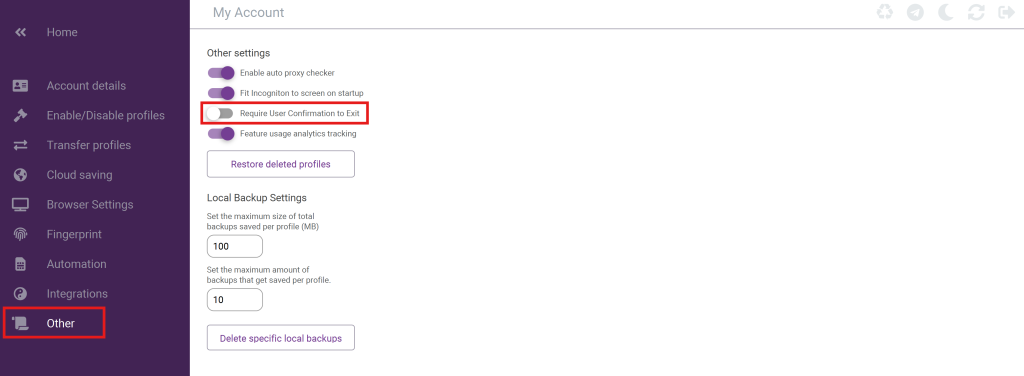Pour offrir les meilleures expériences, nous et nos partenaires utilisons des technologies telles que les cookies pour stocker et/ou accéder aux informations de l’appareil. Le consentement à ces technologies nous permettra, ainsi qu’à nos partenaires, de traiter des données personnelles telles que le comportement de navigation ou des ID uniques sur ce site et afficher des publicités (non-) personnalisées. Ne pas consentir ou retirer son consentement peut nuire à certaines fonctionnalités et fonctions.
Cliquez ci-dessous pour accepter ce qui précède ou faites des choix détaillés. Vos choix seront appliqués uniquement à ce site. Vous pouvez modifier vos réglages à tout moment, y compris le retrait de votre consentement, en utilisant les boutons de la politique de cookies, ou en cliquant sur l’onglet de gestion du consentement en bas de l’écran.
The technical storage or access is strictly necessary for the legitimate purpose of enabling the use of a specific service explicitly requested by the subscriber or user, or for the sole purpose of carrying out the transmission of a communication over an electronic communications network.
The technical storage or access is necessary for the legitimate purpose of storing preferences that are not requested by the subscriber or user.
The technical storage or access that is used exclusively for statistical purposes.
The technical storage or access that is used exclusively for anonymous statistical purposes. Without a subpoena, voluntary compliance on the part of your Internet Service Provider, or additional records from a third party, information stored or retrieved for this purpose alone cannot usually be used to identify you.
The technical storage or access is required to create user profiles to send advertising, or to track the user on a website or across several websites for similar marketing purposes.